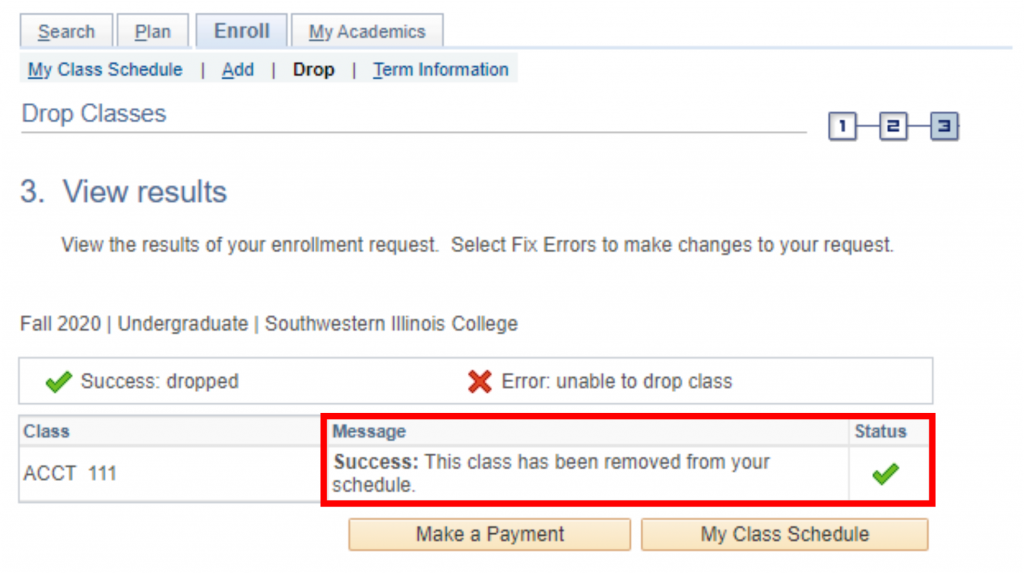Before you Drop Check this out!
Please review this Important Information Before Dropping a Course.
How To Drop A Class?
Login to your eSTORM account.
Click on the Student Center tile:
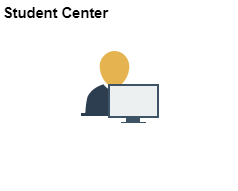
In the Academics section, open the other academic… list box, and select Enrollment Drop (a). Then click the round double arrow button (b).
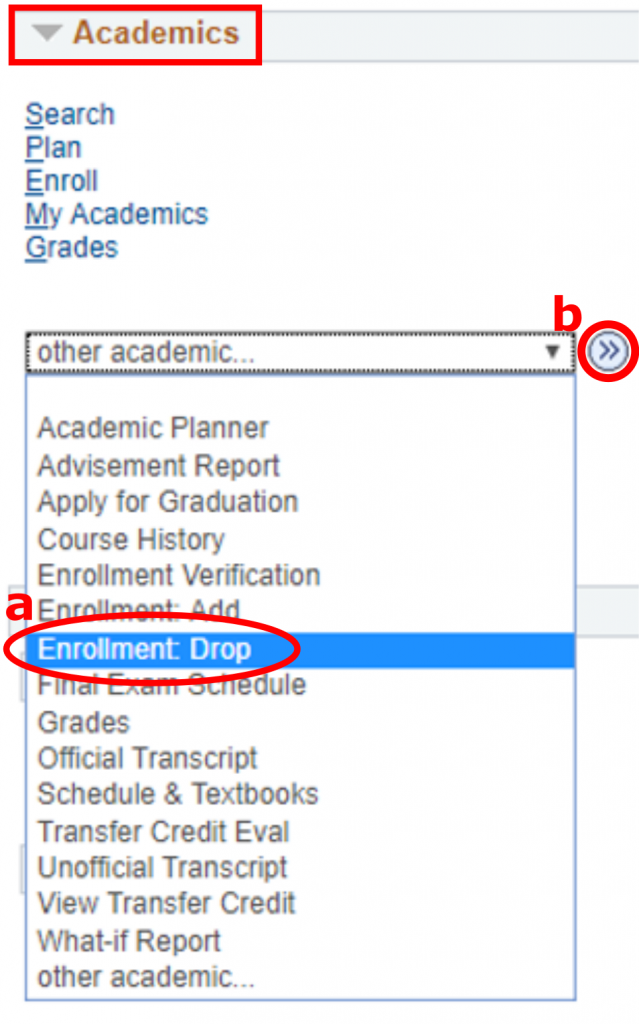
Select the term the class(es) are in that you wish to drop. Click Continue.
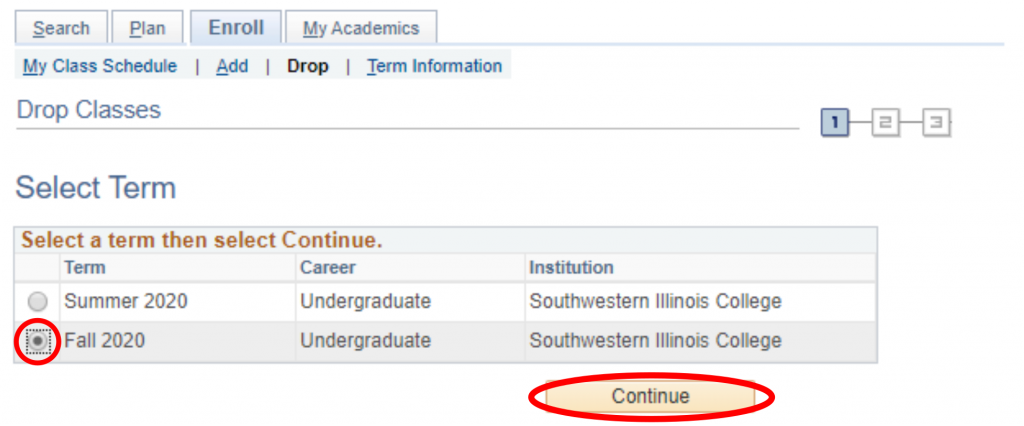
Select the class(es) you wish to drop by checking the checkbox. Then click Drop Selected Classes.
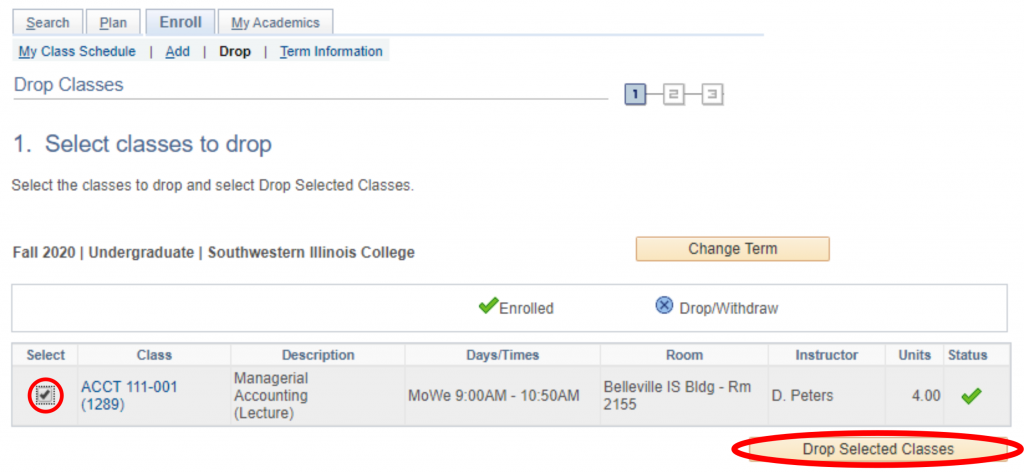
Review the class(es) you wish to drop. Then click Finish Dropping.
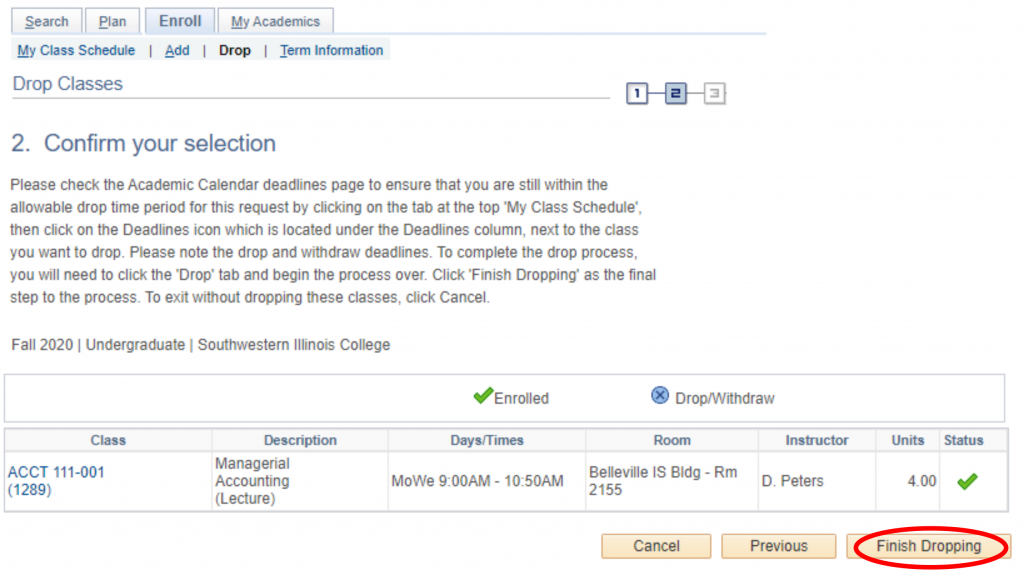
Review the Message and Status for each dropped class.