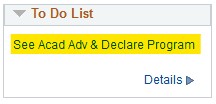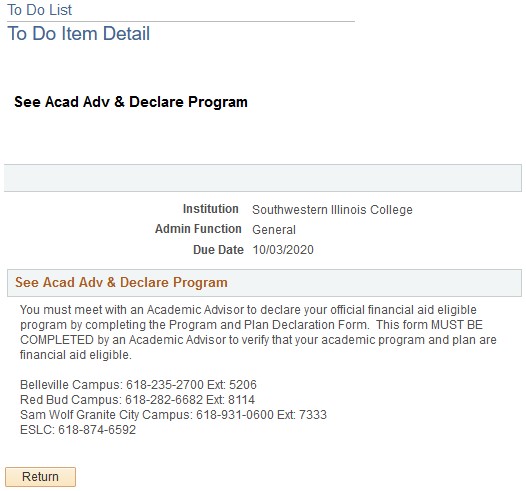Different departments may assign you tasks that need to be completed in your To Do List, which is located in your eSTORM Student Center.
View your To Do List
- Go to eSTORM and login.
- Click the Student Center tile:
- Look on the right side of your Student Center for a box labeled To Do List:
- If you have any items in your To Do List, click on that item for detailed information on what you need to do:
- Click the Return button to go back to your Student Center.
Where can I find more help?
If you need help logging into eSTORM, click HERE.
Click HERE to contact the Technology Assistance Center.