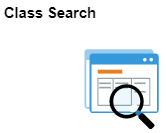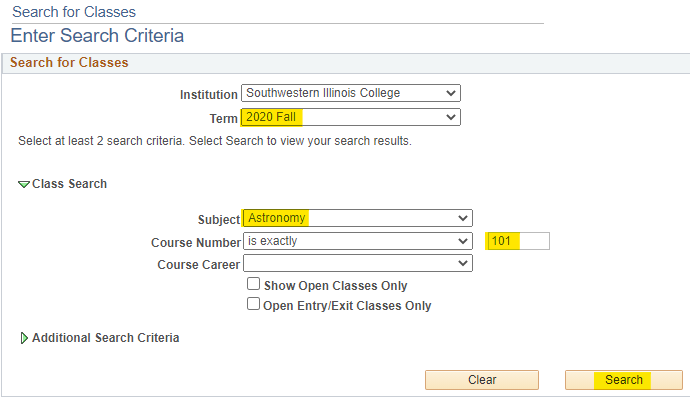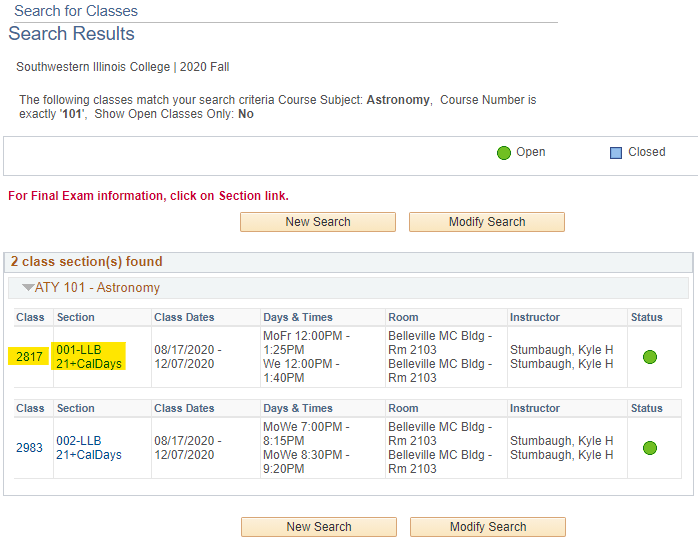Tuition & Fees
Click HERE to visit the Student Accounts Tuition & Fees page.
Please see the next section for class search instructions to see if the course/class may have any additional fees.
Class Search – Find Course/Class Fees
- Go to eSTORM
- You don’t have to be logged in to do a class search
- Click on the Class Search icon:
- Enter the minimum search criteria, then click Search:
- In your search results, find the class you may want to enroll in. Click the blue link under Class or Section:
- Detailed information about the class is displayed; see the Course Class Fees section for additional fees for that class:
- To search for another class, click the Class Search button in the upper left:
Where can I find more help?
Please click HERE for Student Accounts help.
Please click HERE for Technology Assistance.