SWIC recommends downloading the Teams app
What is Microsoft Teams?
Microsoft Teams will be used at SWIC to facilitate the Online Classes and for faculty Office Hours.
Blackboard will continue to be the primary place to create assignments, class materials, etc. Anything course related should continue to be placed in Blackboard.
Use Teams for:
- Office Hours – Faculty will create a Teams meeting for Office Hours. This provides a place to set up virtual office hours. Students can Join via video or audio. You can set up a Lobby so students will be kept on standby until you are ready and invite them in.
- Facilitate, Record and Share Lectures – Give students remote access to lectures and record and post those lectures.
- Utilize Blackboard content into Teams – We will provide instructions so that you can place a link to your Blackboard course on Teams.
- Online Class Channel – Allow students to remotely join in on your lectures and provide access to lecture recordings.
- Student Chat Channel – Allow classmates a place to chat.
How do I login to Microsoft Teams?
- RECOMMENDED – download the Teams app for your PC or Mac – Download Teams App
- Log into the Teams webpage from any device using any browser – Teams online login
- Download app on your smart phone or tablet – Download Teams mobile
Username: your SWIC employee email address
Password: your InfoShare password
Microsoft Teams and Students
Students will have Teams available through their Office 365 (email accounts). They can also download the desktop app or apps for their mobile devices.
SWIC recommends that students download the Teams app on thier PC, laptop or mobile device. The app provides the best Teams experience.
Please note, student will have access to the swic.edu domain as a guest – this is where their SWIC Class Teams will be.
They may have to switch from their student domain – Southwestern Illinois College – to view and access their SWIC Class Teams on the swic.edu domain:
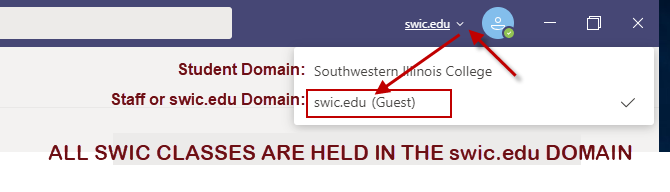
For more detailed information about student Teams, click HERE. Help for students is also located at the bottom of the page.
Where can I find more help?
Help from SWIC
Contact the Technology Assistance Center.
Click HERE for Teams help for Students.
Click HERE for the Microsoft Teams Help page for Faculty/Staff (must be logged into InfoShare).
Click HERE for the Microsoft Teams for Instruction page (must be logged into InfoShare).
Help from Microsoft
Click HERE for Microsoft Teams video training.
Click HERE for Microsoft Teams help & learning.
