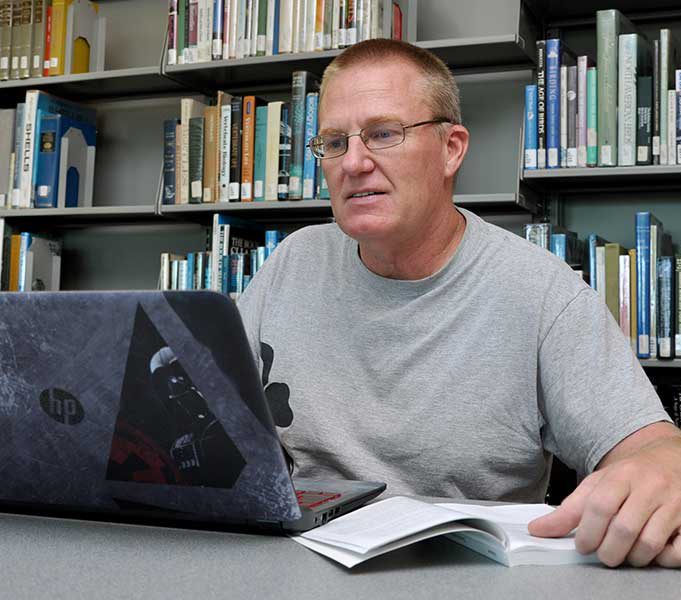Book Request
SWIC and I-Share Library Catalogs
To request a book, video or other library item:
- First, search for the item in the SWIC Library Catalog. If found, you will not need to place a request. Simply stop by the library to locate the item on the shelf and check it out at the front desk using your SWIC ID.
- If the item is not found at the SWIC Library, search the I-Share Library Catalog for your item. If found, log in to your library account and place a request for the item. It normally takes 2-3 business days for an item to arrive. The SWIC Library will contact you to let you know your item is available for pick up.
Items Outside SWIC and I-Share
If the item is not found in the SWIC Library or I-Share catalog:
- Enter contact information. A library barcode is required for interlibrary loan service. It is located on SWIC student ID cards.
- Supply library material information as completely as possible for each item request. A maximum of 10 items may be requested.
- Click Submit when information has been entered and reviewed.